We are closed on Friday August 15th 2025!
Thanks a lot for buying a TUNING-TOOL!
IN A FEW STEPS IMPROVED PERFORMANCE & MORE FUN AT DRIVING:
step 1 – INSTALLATION:
-
- Download the operation software „MyGeniusClient_Setup.zip“ (64MB) then extract the ZIP Archive.
- Install the operation software „MyGeniusClient_Setup.exe“ on your computer (Windows operating system required).
If you get a message that the PC does not fulfill minimum requirements during the installation, please make sure to do all Windows updates, restart your PC and try again. - Connect your Tuning-Tool with your computer by the included USB-connection cable.
- Then, an update must be carried out in the My-Genius-Client.
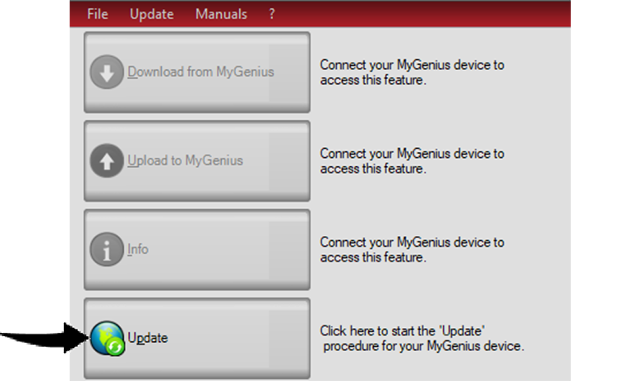
step 2 – READ OUT THE ORIGINAL SOFTWARE:
- Connect your Tuning-Tool with the OBD-plug of your vehicle (by the EOBD-connection cable).
ATTENTION:
Make sure that the battery voltage of your vehicle is sufficient.
If there is information from the Tuning-Tool, connect an external charger with your vehicle battery.
Do not connect the device to the USB port of the PC and to the diagnostic socket of the vehicle at the same time to perform read and write operations, unless the tuning tool asks for it specifically!
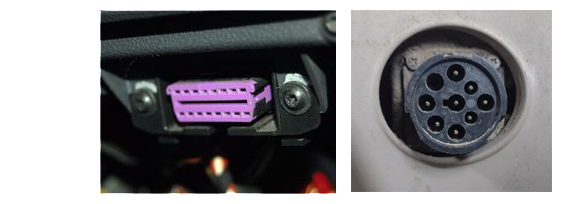
- First, the required communication protocol must be identified.
ATTENTION: The ignition of your vehicle must be activated (DO NOT START).- On AUDI, VW, SEAT, SKODA, PORSCHE, BMW, MINI, MERCEDES, SCANIA and JOHN DEERE vehicles, the Tuning-Tool will be able to detect the correct protocol without user selection. The “WORK menu” appears on the instrument, click on “Select” and start the automatic recognition
procedure.
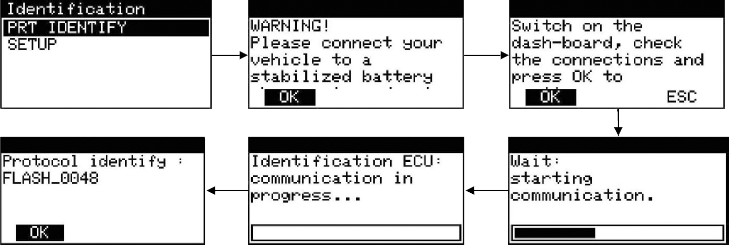
- If your vehicle brand was not mentioned in the above brands, you can choose the correct model and type yourself. The “WORK menu” will appear on the instrument, click on “Select”, the instrument will then show the brand of the vehicle it is tuned to. Click “Select” and continue in the model and type selection.
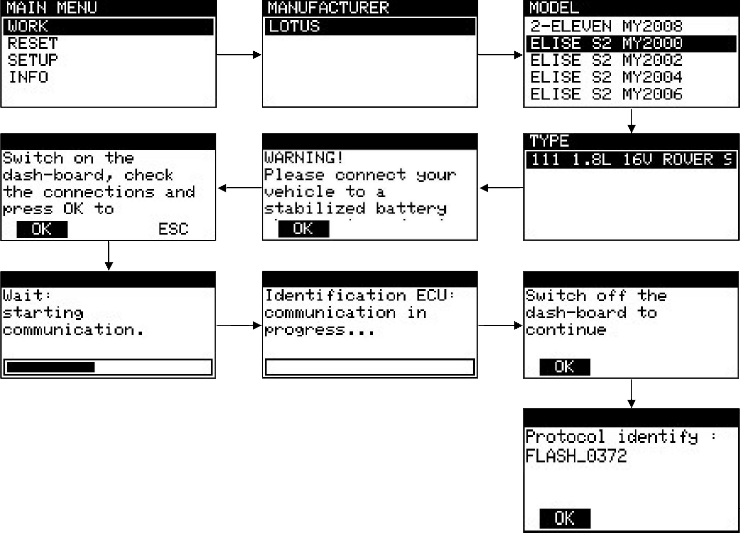
- On AUDI, VW, SEAT, SKODA, PORSCHE, BMW, MINI, MERCEDES, SCANIA and JOHN DEERE vehicles, the Tuning-Tool will be able to detect the correct protocol without user selection. The “WORK menu” appears on the instrument, click on “Select” and start the automatic recognition
- After the correct protocol for your vehicle has been identified, click on “OK” and select “WORK” again in the main menu. Depending on the protocol, the instrument will be able to carry out only one identification or to completely read out the software contained in the control unit.
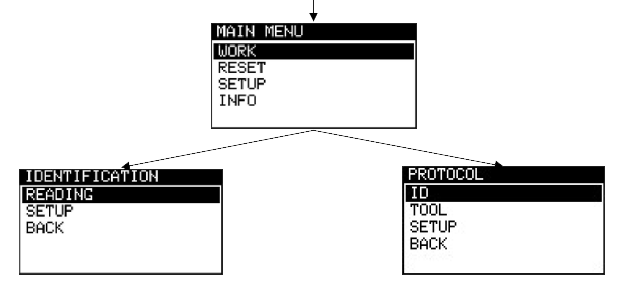
- Read out the original software by selecting “READ” or “ID” and follow the instructions of your Tuning-Tool.
ATTENTION: the reading process can take some minutes time.
For vehicles with a keyless system, the key or key card must remain in the vehicle during the reading and writing process!
step 3 – SEND THE ORIGINAL SOFTWARE BY EMAIL:
- Connect your Tuning-Tool again with your computer.
- Start the operation software „My Genius Client“ again and click „Download“.

- And send the downloaded file (which is the original software of your vehicle)
by email to: fileservice@chiptuning-at-home.com
step 4 – PROGRAMMING OF YOUR TUNINGFILE:
- One of our technicians programms your tuningfile and will send it back by email to your email address.
- The files are processed from Tuesday to Friday 9:00-17:00 o’clock!
step 5 – READ IN OF YOUR TUNINGFILE:
- After the receipt of your tuning file by email, import it by the operation software „My Genius Client“ on your Tuning-Tool. Therefore press „Upload“.
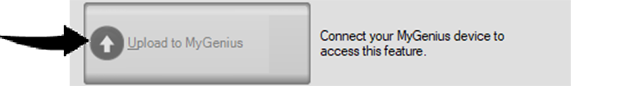
- Your tuning file is now uploaded on your Tuning-Tool.
- Then use the OBD-plug to play the tuning file in your vehicle by selecting “WORK” again and then select “WRITE”.
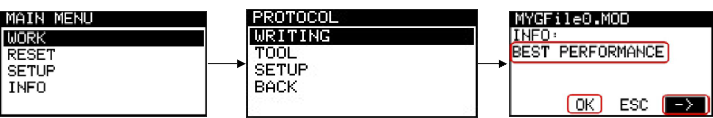
If more than one MOD-file was downloaded to the Tuning-Tool (for example, original and modified software version), the selection can be made using the arrow keys ← / →. Click “OK” to continue start writing the selected MOD-file.
ATTENTION: Be sure to follow the instructions of the Tuning-Tool exactly in this step.
step 6 – READY FOR MORE FUN AT DRIVING:
- Now your tuning has been completed and you are ready for more powerful fun at driving.
ATTENTION: Before a software update by the manufacturer, the original data must be written into the control unit. If this is not done, an activation fee has to be paid in order to tune the vehicle again.
If you have any further Questions or if you need help, please contact us under fileservice@chiptuning-at-home.com.